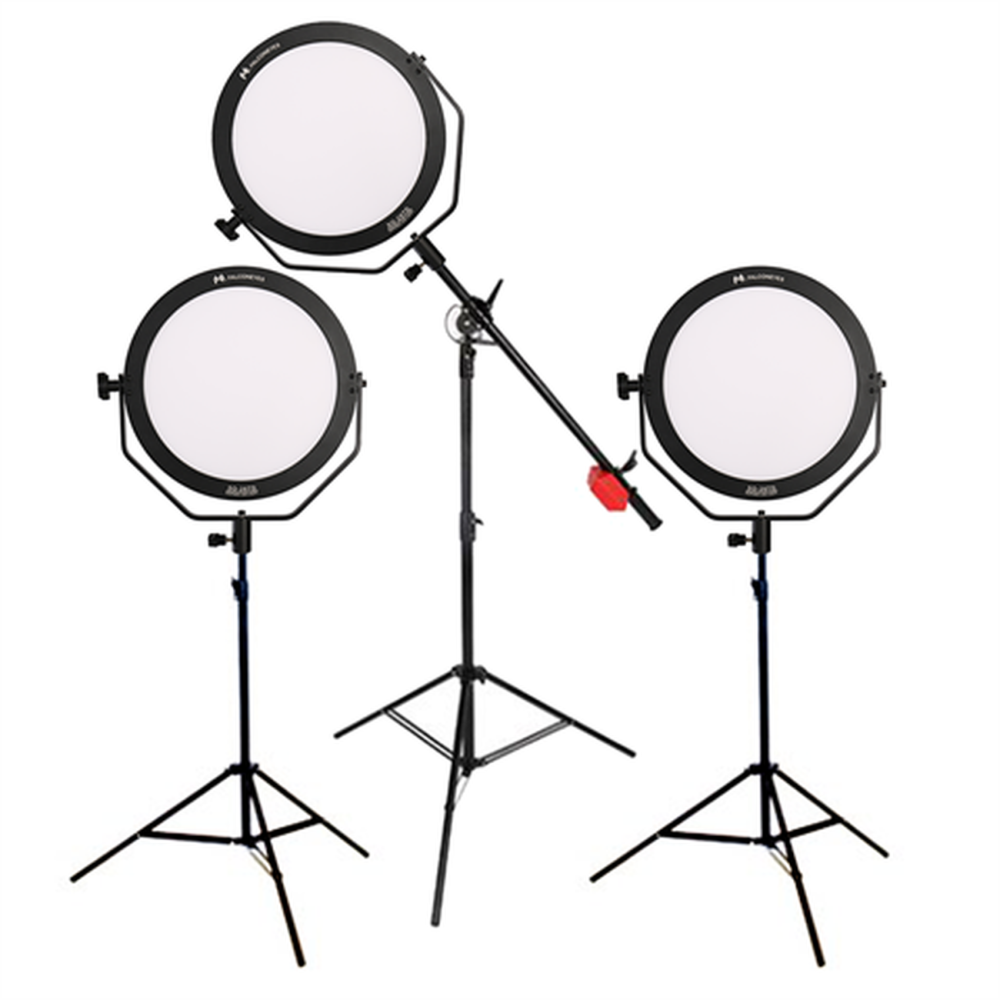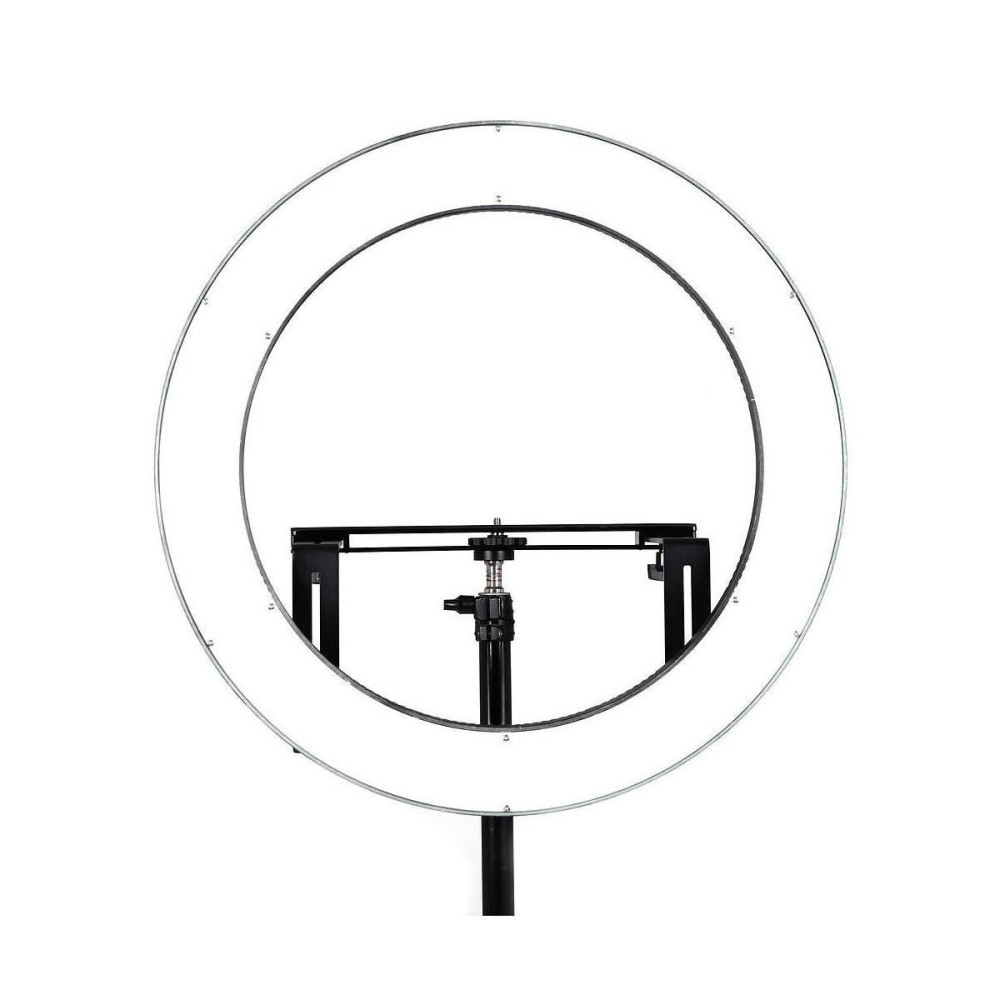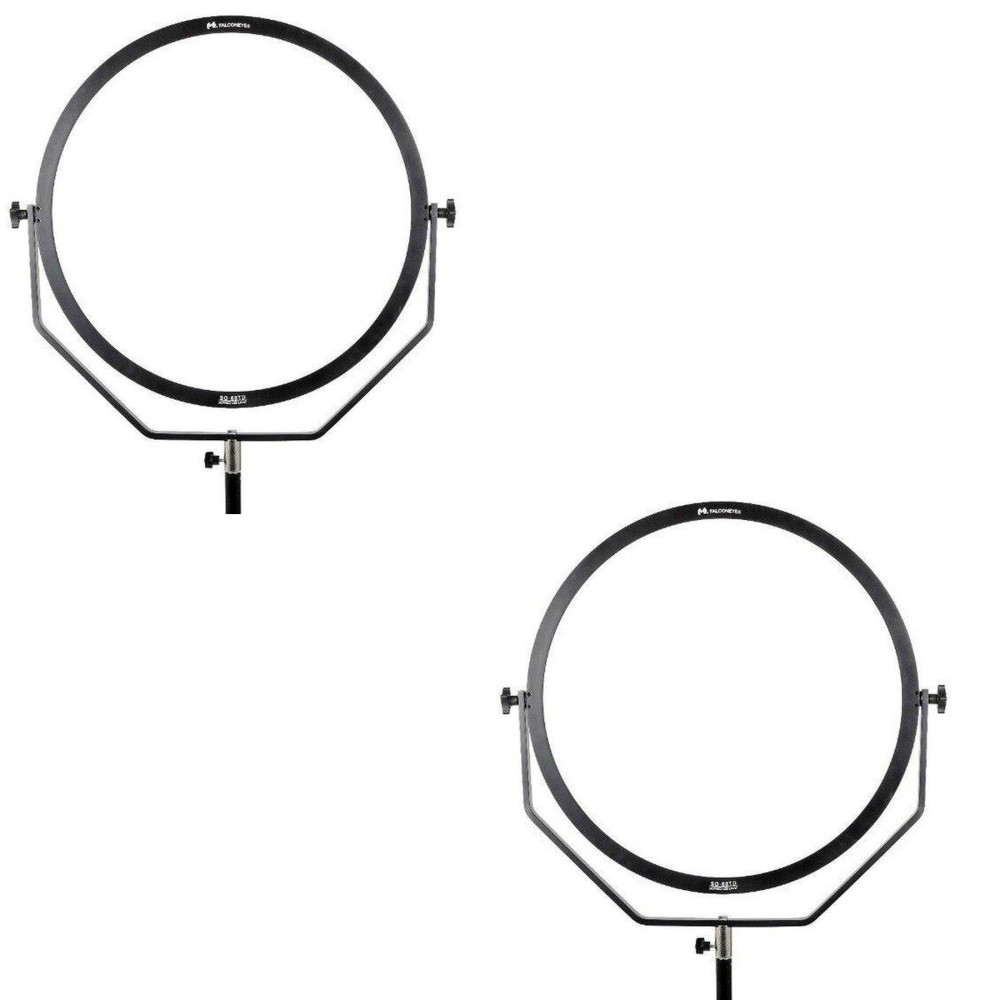Related Items
Falcon Eyes
€ 499,00 *
- In Stock
-
Ready for shipment: 0 - 1 business days (DE - int. shipments may differ)
Falcon Eyes
€ 399,00 *
- In Stock
-
Ready for shipment: 0 - 1 business days (DE - int. shipments may differ)
Falcon Eyes
€ 669,00 *
Previous Price:
€ 853,00
- Awaiting stock
Falcon Eyes
€ 299,00 *
- In Stock
-
Ready for shipment: 0 - 1 business days (DE - int. shipments may differ)
Falcon Eyes
€ 869,00 *
- In Stock
-
Ready for shipment: 0 - 1 business days (DE - int. shipments may differ)
Falcon Eyes
€ 369,00 *
- In Stock
-
Ready for shipment: 0 - 1 business days (DE - int. shipments may differ)
Falcon Eyes
€ 459,00 *
Previous Price:
€ 539,00
- In Stock
-
Ready for shipment: 0 - 1 business days (DE - int. shipments may differ)
Falcon Eyes
€ 349,00 *
- In Stock
-
Ready for shipment: 0 - 1 business days (DE - int. shipments may differ)
Falcon Eyes
€ 1.599,00 *
- In Stock
-
Ready for shipment: 0 - 1 business days (DE - int. shipments may differ)
Falcon Eyes
€ 369,00 *
- Awaiting stock
Falcon Eyes
€ 519,00 *
- In Stock
-
Ready for shipment: 0 - 1 business days (DE - int. shipments may differ)
Falcon Eyes
€ 699,00 *
Previous Price:
€ 789,00
- Awaiting stock
Falcon Eyes
€ 1.049,00 *
Previous Price:
€ 1.241,00
- Awaiting stock
Falcon Eyes
€ 285,00 *
- In Stock
-
Ready for shipment: 0 - 1 business days (DE - int. shipments may differ)
Falcon Eyes
€ 539,00 *
Previous Price:
€ 625,00
- Awaiting stock
Falcon Eyes
€ 389,00 *
Previous Price:
€ 461,00
- Awaiting stock
Falcon Eyes
€ 479,00 *
- In Stock
-
Ready for shipment: 0 - 1 business days (DE - int. shipments may differ)
Falcon Eyes
€ 569,00 *
- Awaiting stock
Falcon Eyes
€ 549,00 *
- Awaiting stock
Falcon Eyes
€ 599,00 *
- In Stock
-
Ready for shipment: 0 - 1 business days (DE - int. shipments may differ)
Falcon Eyes
€ 1.349,00 *
Previous Price:
€ 1.610,00
- Awaiting stock
Falcon Eyes
€ 229,00 *
- In Stock
-
Ready for shipment: 0 - 1 business days (DE - int. shipments may differ)
Falcon Eyes
€ 345,00 *
- In Stock
-
Ready for shipment: 0 - 1 business days (DE - int. shipments may differ)
Falcon Eyes
€ 349,00 *
- In Stock
-
Ready for shipment: 0 - 1 business days (DE - int. shipments may differ)
Falcon Eyes
€ 319,00 *
- Awaiting stock
Falcon Eyes
€ 799,00 *
- In Stock
-
Ready for shipment: 0 - 1 business days (DE - int. shipments may differ)
€ 699,00 *
- Awaiting stock
Falcon Eyes
€ 339,00 *
- In Stock
-
Ready for shipment: 0 - 1 business days (DE - int. shipments may differ)
Linkstar
€ 199,00 *
- In Stock
-
Ready for shipment: 0 - 1 business days (DE - int. shipments may differ)
Falcon Eyes
€ 799,00 *
Previous Price:
€ 959,00
- Awaiting stock
Falcon Eyes
€ 549,00 *
- In Stock
-
Ready for shipment: 0 - 1 business days (DE - int. shipments may differ)
Falcon Eyes
€ 999,00 *
- In Stock
-
Ready for shipment: 0 - 1 business days (DE - int. shipments may differ)
Falcon Eyes
€ 850,00 *
- In Stock
-
Ready for shipment: 0 - 1 business days (DE - int. shipments may differ)
Falcon Eyes
€ 999,00 *
Previous Price:
€ 1.129,00
- In Stock
-
Ready for shipment: 0 - 1 business days (DE - int. shipments may differ)
Falcon Eyes
€ 119,00 *
- Awaiting stock
Falcon Eyes
€ 559,00 *
- In Stock
-
Ready for shipment: 0 - 1 business days (DE - int. shipments may differ)
Linkstar
€ 319,00 *
- In Stock
-
Ready for shipment: 0 - 1 business days (DE - int. shipments may differ)
Falcon Eyes
€ 729,00 *
Previous Price:
€ 889,00
- Awaiting stock
Falcon Eyes
€ 149,00 *
- In Stock
-
Ready for shipment: 0 - 1 business days (DE - int. shipments may differ)
Falcon Eyes
€ 89,95 *
- In Stock
-
Ready for shipment: 0 - 1 business days (DE - int. shipments may differ)
Falcon Eyes
€ 489,00 *
- In Stock
-
Ready for shipment: 0 - 1 business days (DE - int. shipments may differ)
Falcon Eyes
€ 269,00 *
- In Stock
-
Ready for shipment: 0 - 1 business days (DE - int. shipments may differ)
Falcon Eyes
€ 109,00 *
- In Stock
-
Ready for shipment: 0 - 1 business days (DE - int. shipments may differ)
Falcon Eyes
€ 319,00 *
- In Stock
-
Ready for shipment: 0 - 1 business days (DE - int. shipments may differ)
Falcon Eyes
€ 199,00 *
- In Stock
-
Ready for shipment: 0 - 1 business days (DE - int. shipments may differ)
Falcon Eyes
€ 139,00 *
- In Stock
-
Ready for shipment: 0 - 1 business days (DE - int. shipments may differ)
Falcon Eyes
€ 215,00 *
- In Stock
-
Ready for shipment: 0 - 1 business days (DE - int. shipments may differ)
pcs.